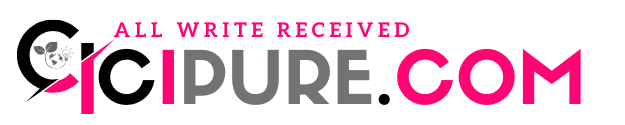Time is the most finite resource we have. Whether you’re a freelancer balancing multiple clients or heading a large development team, understanding how your hours are allocated is crucial. Time tracking—once derided as a bureaucratic burden—has emerged as a powerful tool for maximizing productivity and ensuring high-quality deliverables. In this article, we’ll explore how systematic time tracking enhances focus, accountability, and continuous improvement, with special attention to developer time tracking. You’ll learn practical strategies, real-world examples, and how advanced features—like scheduling integrations—can supercharge your output.
The Importance of Time Tracking
Effective time tracking does more than simply log hours; it creates a feedback loop that informs every aspect of work management. When you record how long tasks actually take, you gain visibility into your workflows, uncover inefficiencies, and refine estimates for future projects. Without this data, teams operate in the dark, relying on gut feelings rather than evidence.
Visibility into Work Patterns
Early in my career, I relied on vague recollections: “I spent an afternoon debugging that API.” But when I started using a time tracker, patterns emerged. I discovered that context switching between tasks cost me an extra 15 minutes each time—an insight that led me to batch similar tasks and drastically reduce wasted time.
Accountability and Focus
When developers log their time, they become more mindful of distractions. A simple stopwatch makes you think twice before jumping onto social media or answering non-urgent messages. The knowledge that your hours will be reviewed (and attributed to projects) encourages deeper focus, reducing the allure of multitasking and fostering a sense of ownership over one’s schedule.
Developer Time Tracking Benefits
Developer time tracking goes beyond billing clients accurately—it empowers teams to optimize their processes and deliver consistent value.
In modern workflows, integrating time tracking with scheduling and calendar tools streamlines planning and execution. For instance, platforms that combine time tracking with robust scheduling help developers block uninterrupted focus periods, plan sprints, and ensure meetings don’t fragment their days. For a comprehensive look at scheduling features that dovetail with time tracking.
Accurate Project Estimates
One of the biggest challenges in software development is underestimating timelines. By reviewing historical time logs, teams can calculate average task durations—bug fixes, code reviews, feature builds—and use these benchmarks for future planning. This data-driven approach minimizes surprises and builds client trust.
Resource Allocation and Planning
Leaders need to know who’s overworked and who has capacity. Time tracking dashboards display real-time utilization rates, highlighting team members who might be at risk of burnout. Conversely, managers can identify slack periods and allocate resources to high-priority initiatives, leveling workloads across the team.
Billing Transparency and Client Trust
For consultancies and freelancers, accurate timesheets provide transparent invoicing. Clients appreciate detailed breakdowns—“5 hours on API development, 2 hours on QA”—which justify costs and foster strong relationships. In turn, developers feel empowered knowing their actual efforts are recognized and compensated.
Implementing Time Tracking Tools
Choosing and deploying the right time tracking software is pivotal. The ideal tool balances ease of use with robust analytics, integrates seamlessly into existing workflows, and respects developer autonomy.
Selecting the Right Software
Not all time trackers are created equal. Key factors include:
-
Background Tracking vs. Manual Entry: Automated trackers run in the background, minimizing user friction. Manual entry systems require discipline but can be highly customized.
-
Integration Ecosystem: Look for tools that sync with issue trackers (Jira, GitHub), communication platforms (Slack), and calendar apps to reduce duplicate data entry.
-
Reporting and Export: Advanced analytics—heatmaps, trend graphs, billable vs. non-billable breakdowns—enable deep dives into performance. Ensure reports can be exported for client billing or team reviews.
Best Practices for Developers
Successful adoption hinges on clear guidelines and minimal overhead. Encourage these habits:
-
Start the Timer with the Task: Whether writing a new function or reviewing a pull request, begin your timer immediately to capture accurate data.
-
Use Descriptive Tags: Label entries by project, feature, or bug type. Tags unlock granular insights when analyzing time allocation.
-
Regularly Review Logs: Weekly or bi-weekly reviews help identify anomalies—excessive debugging time or meeting-intensive days—and prompt corrective action.
Measuring and Improving Output
Time tracking data is only as valuable as the insights drawn from it. Analyzing this data fuels continuous improvement.
Analyzing Time Data
Segment your logs across dimensions: task type, project, team member, or day of the week. Identify tasks that take disproportionately long and investigate root causes. If code reviews consume more time than expected, perhaps guidelines need refinement or pair programming could be introduced.
Iterative Process Improvements
Use time-tracking insights to pilot changes. For example, if developers lose productivity due to context switching, experiment with fixed “deep work” blocks—two-hour uninterrupted sessions—and measure the impact on output. Time-based A/B testing ensures you invest in strategies that deliver real gains.
Overcoming Common Challenges
Time tracking isn’t immune to pitfalls. Awareness of these helps teams maintain momentum and data integrity.
Resistance and Perception
Some developers view time tracking as micromanagement. To counter this, emphasize empowerment over surveillance. Frame the tool as a means to identify process bottlenecks and defend estimations—rather than monitoring individual behavior.
Maintaining Data Integrity
Manual time entry can drift over time. Automated reminders—prompts that appear when a timer runs unusually long or stops unexpectedly—encourage consistency. Periodic audits, where managers flag missing entries or inconsistent tagging, also reinforce best practices.
Case Studies and Real-World Examples
Concrete examples illustrate the transformative power of time tracking.
Freelance Developer Gains Efficiency
A freelance web developer I coached had been underbilling clients by 30%, unaware of administrative tasks eating into her day. After implementing a simple timer integration with her todo list, she captured every client call, research session, and code deployment. Within a month, her invoices matched her effort, and she reclaimed 10 hours per week by automating routine tasks.
Remote Team Reduces Meetings
A distributed team struggled with endless video calls. Time tracking revealed that over 20% of engineers’ hours were spent in meetings. Armed with this data, leadership consolidated redundant meetings into bi-weekly syncs, freeing up blocks for focused development. Six months later, delivery cycles shortened by 15%.
Conclusion: Maximizing Productivity with Time Tracking
Time tracking is more than a billing necessity; it’s a cornerstone of data-driven productivity. By embracing developer time tracking, teams gain visibility into workflows, improve estimates, and foster a culture of continuous refinement. Integrations that tie scheduling and calendar management into time-tracking platforms—like those showcased at https://corcava.com/features/scheduling/—further streamline the process, ensuring that every minute contributes to meaningful output. Start small, iterate, and let your data guide you toward sustained efficiency and success.